What is the Quiz Bowl Challenge?
The Quiz Bowl Challenge is a school vs school, fun academic competition! The quiz module is made up of 20 multiple choice questions, a player scoreboard, and a 30-second timer for each question.
What are the Classroom Games?
The Classroom Games are provided in two different formats. The games are weekly publications of current events for teachers to play with students.
How much teacher preparation is required for NewzBrain?
There is no teacher preparation!
To setup a teacher account follow these steps:
-
Login with your "Start Up" code you received in the mail/email.
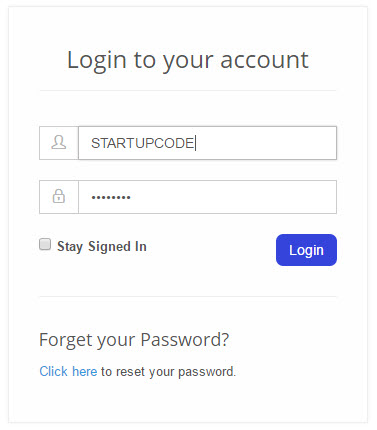
-
Once you login with the "Start Up" code, click "Create Teacher Account."
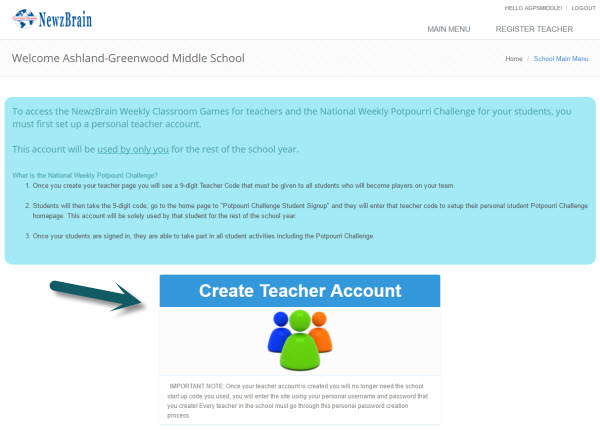
-
Create your teacher account. This account will be used by only you for the rest of the school year. You no longer need to use the "Start Up" code.
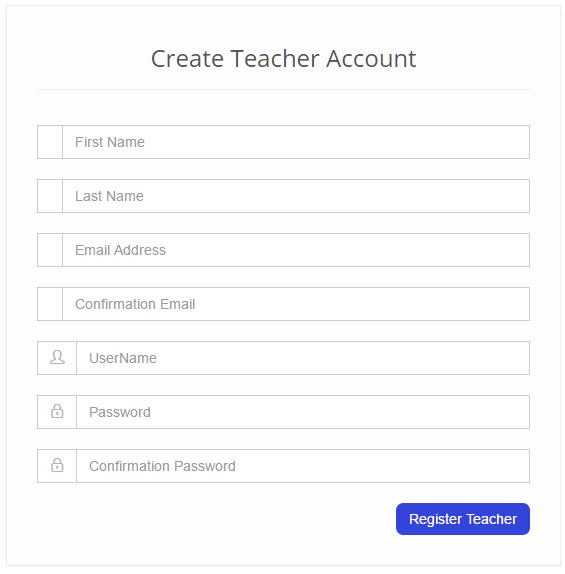
-
You will automatically be logged into the Teacher Home Page. From here you will have access to the NewzBrain products.
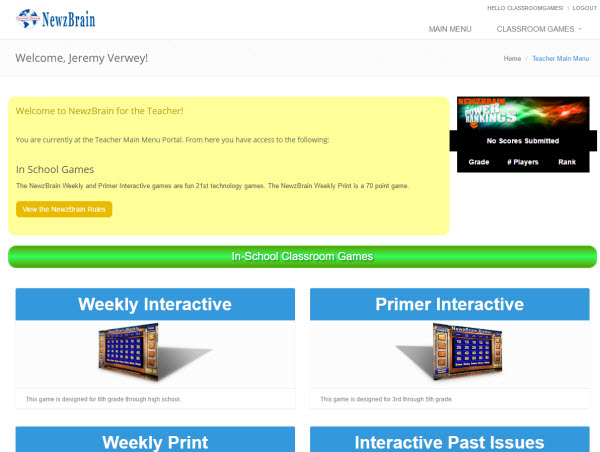
To begin, the teacher must login to their Teacher Home Page.
-
Once the teacher logs in, the teacher will need to give each student the "Student Quiz Bowl Challenge Signup ID."
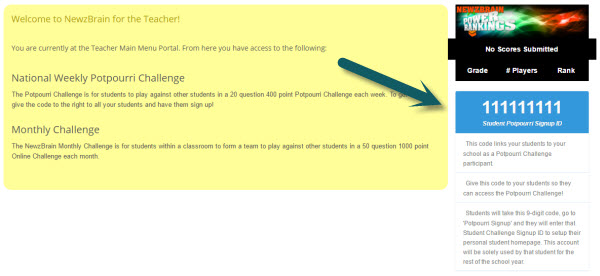
-
In the top right of the NewzBrain site, hover over "Quiz Bowl Challenge Signup" and select "Student Signup."
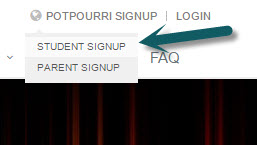
-
Enter the Student Quiz Bowl Challenge Signup ID and fill out the rest of the form.
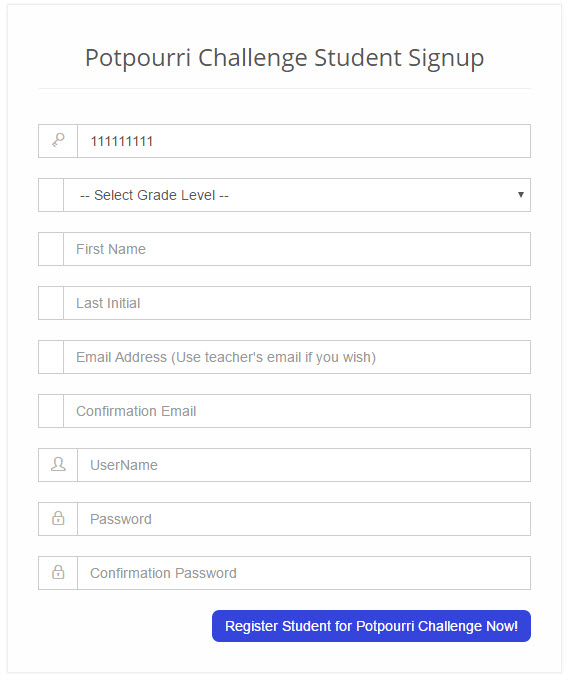
-
The student will automatically be logged into the Student Home Page. From here they will have access to the Quiz Bowl Challenge, Students Speak, Newz Stories and State Knowledge.
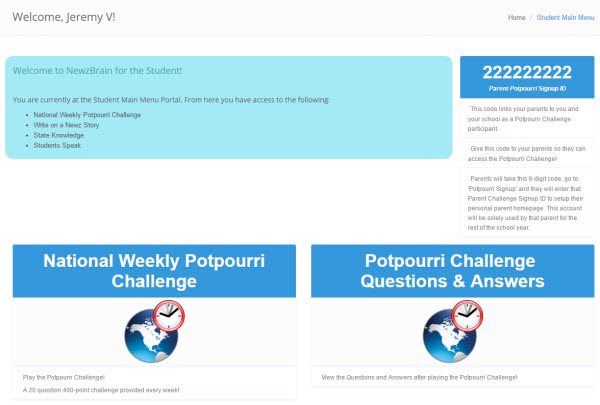
To begin, the student must login to their Student Home Page.
-
Once the student logs in, the student will need to give each parent (max of two parents) the "Parent Quiz Bowl Challenge Signup ID."
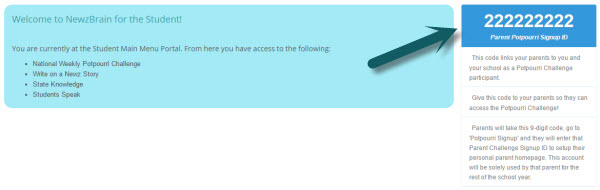
-
In the top right of the NewzBrain site, hover over "Quiz Bowl Challenge Signup" and select "Parent Signup."
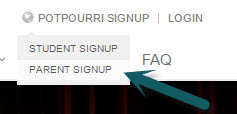
-
Enter the Parent Quiz Bowl Challenge Signup ID and fill out the rest of the form.
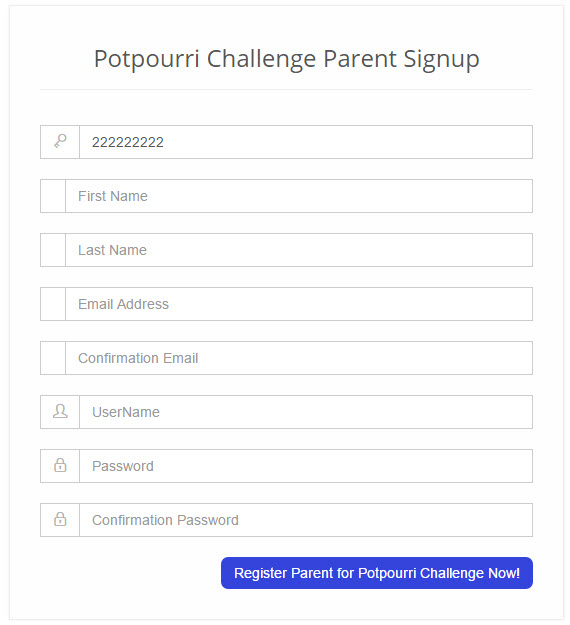
-
The parent will automatically be logged into the Parent Home Page. From here they will have access to the Quiz Bowl Challenge.
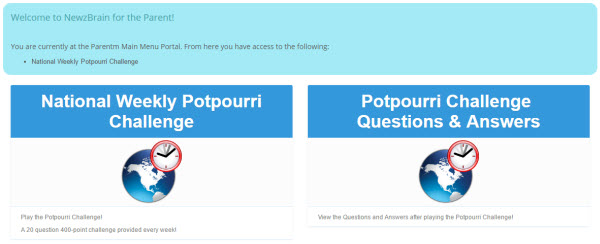
Once a student creates a student account linked to the teacher, they will have access to the following:
-
The National Weekly Quiz Bowl Challenge.

-
The National Weekly Quiz Bowl Challenge Questions and Answers after the test has been completed.

-
Students Speak. Students can post short responses to a Newz Topic of the week. The teacher can then post these responses to the NewzBrain site.

-
Write on a Newz Story. Students can pick a current events newz story to write about the story and summarize it in their own words.
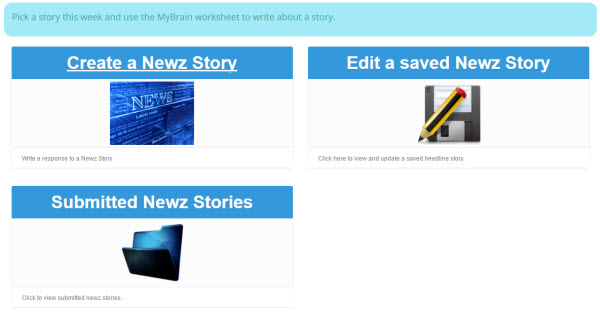
-
State Knowledge. Students can document and test their knowledge on state officials. Students can also document different state symbols.

So, each student's raw score gives your team (school) wild card points for the overall school score. Each perfect raw score (400) give your school 50 wild card points. Each student score lower than 400 gives your school a lower amount of wild card points.
NewzBrain, in real time, takes the individual student’s raw score, interprets it into a wild card value; and then calculates your school total wild card points, divides it by the number of students who have tested for your school, and your school receives a national wild card standing! All in real time!!!!
In high school, sports bonus points are awarded if your team defeats a team that is a bigger school in class size; in the Quiz Bowl Challenge your team gains "Bonus Points" by having extra players on your team. So, if you have 20 students play the Quiz Bowl Challenge, you are receiving "Bonus Points" above a 5 player team.
Lastly, a team does not receive a wild card score unless they reach a minimum of five players. Remember, a team is a grade level in your school! (i.e. Callaway Middle School 7th Grade or Callaway Middle School 8th Grade)
- Student access to the National Weekly Quiz Bowl Challenge
- Teacher access to the National Weekly Quiz Bowl Challenge
- Student's Parents access to the National Weekly Quiz Bowl Challenge
- Students Speak
- Students Write on a Newz Story
- Students Test their State KNowledge
- Teacher Gradebook
- Quiz Bowl Challenge Certificates and Stickers
Quick Links
NewzBrain Education
College View Station
PO Box 6544
Lincoln, NE 68506
Phone: 402-944-7300
Fax: 402-944-7301
Who we Are
We are a lifelong learning quiz and national academic challenge curriculum helping students and adults to think globally.